How I Reduced my iOS Screen Time by 60%
Published
During quarantine, screen time has been at an all-time high. There’s not much to do and the quarantine memes have been out of this world. In the early days of the pandemic, I’d hit close to eight hours of screen time on YouTube, Instagram, Facebook, and Reddit. It was destroying my days. I’ve always had a bit of a problem with my phone, but it was getting worse.
I’m not the only one having this problem.
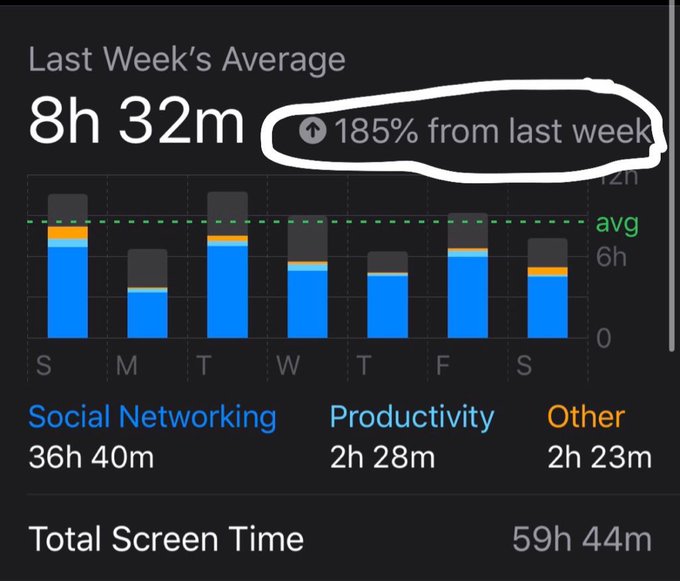
Not sure how I feel about this 🤷🏽♂️ #quarantinelife #SocialDistancing #screentime #COVIDー19 pic.twitter.com/qBvg1ejmtI
— Eric K. Singhi, MD (@esinghimd) March 23, 2020
With the introduction of new features in iOS 13 and 14, and after watching The Social Dilemma, I’ve optimized my phone and reduced screen time by over 60% some days. Here are three tips for you to do the same.
1. The Home Screen
A few years back, someone in our office challenged us to organize our app by color to see if we’d get frustrated because we couldn't find apps. It was a time-consuming but therapeutic process to move all the apps into the right folders. I’ve never looked back. Opening up my phone and seeing nothing but organized color is a calming feeling.
Put some of your bigger time-wasting apps far into these folders so they’re more difficult to access via muscle memory.
Turning badges off is also a key decision I’ve made to reduce distractions. If you go into Settings > Notifications, you can turn off those little icon badges inside each app so your email will no longer have a red 2,368 above it.
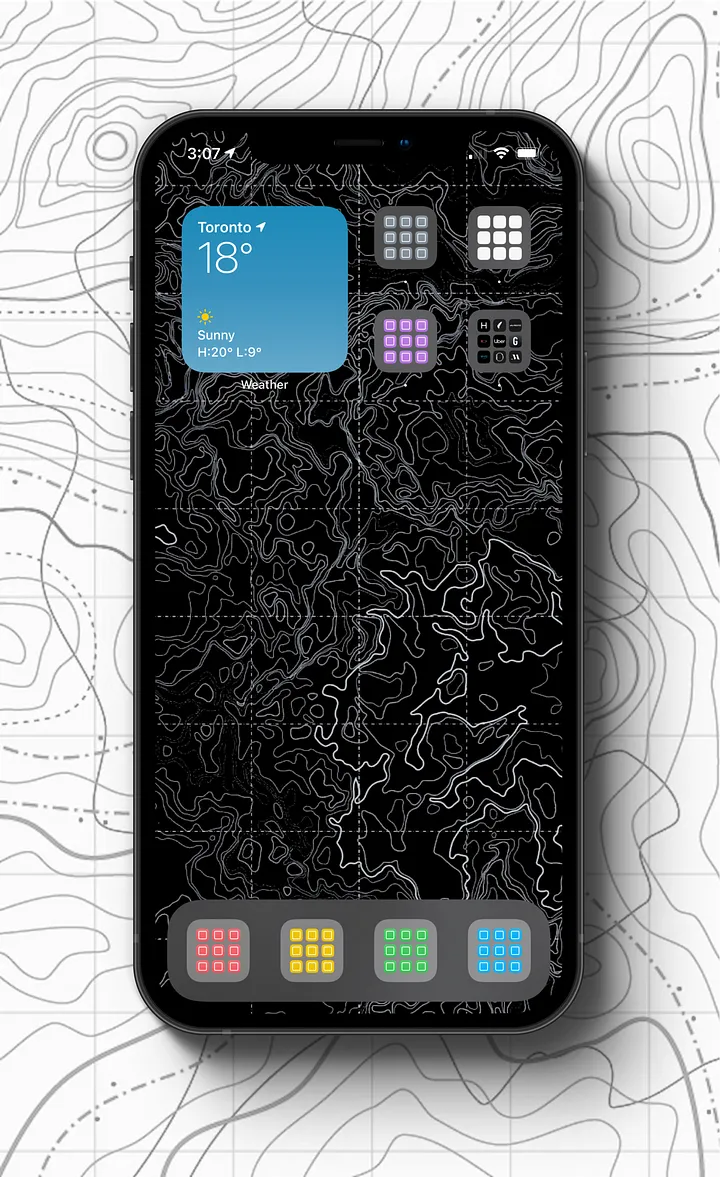
2. Auto Black and White
With iOS shortcuts you can create actions, one of those actions is the ability to turn your app black and white when you open it up. Check out this tutorial on how to set up the shortcut and this tutorial on how to set up the black and white filter.
I’ve configured that at 10:00 p.m. or when I open certain apps, it goes black and white. I can triple-click my side button to turn it on/off.
A lot of creators on YouTube or other platforms are pushing attention-grabbing thumbnails to entice more clicks. It works really well, but I’ve found a massive drop in my scrolling time when an app is black and white.
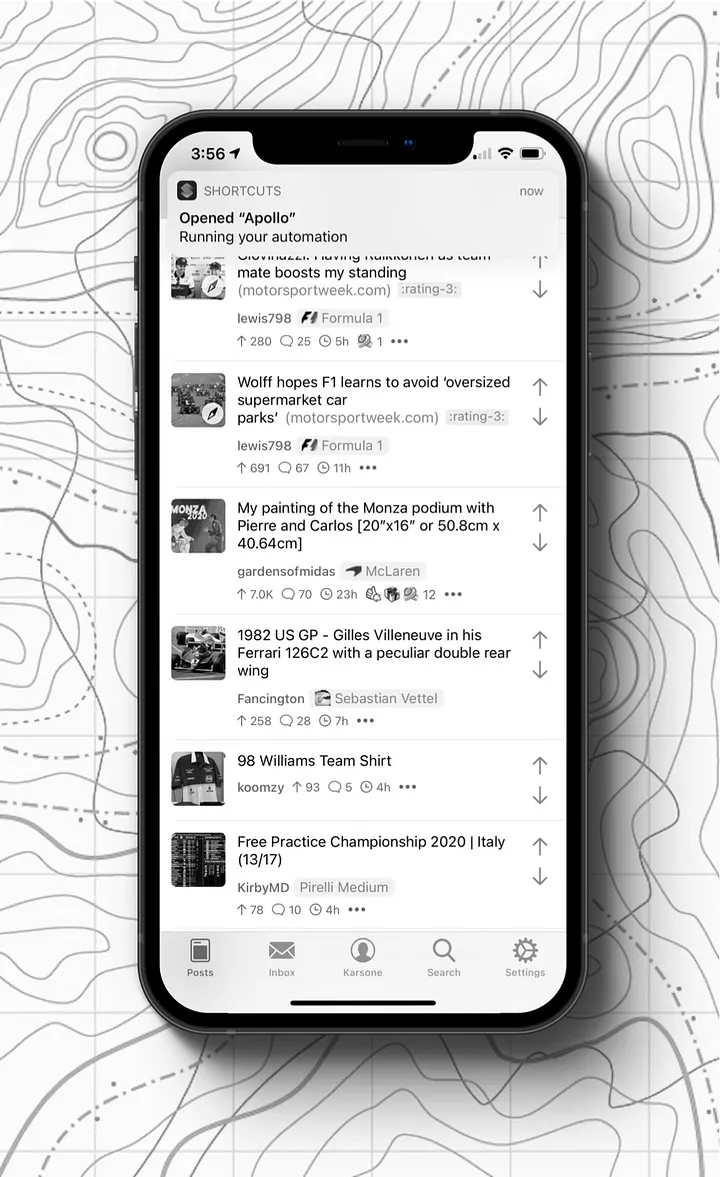
3. Screen Time
We’ll all have moments of weakness, still spending too much time on the phone. As a last resort, you can set up Screen Time to shut off apps when you’ve hit a limit. You can set up both individual app screen time or category-based screen time like “Social Media,” “Games,” etc.
I’ve set some of my time-wasting apps to one hour per day. Apple lets you easily bypass this with a Screen Time code that you set. I’ve gone nuclear and only my fiancé knows the code.
Luckily, I don’t often hit these Screen Time limits anymore.
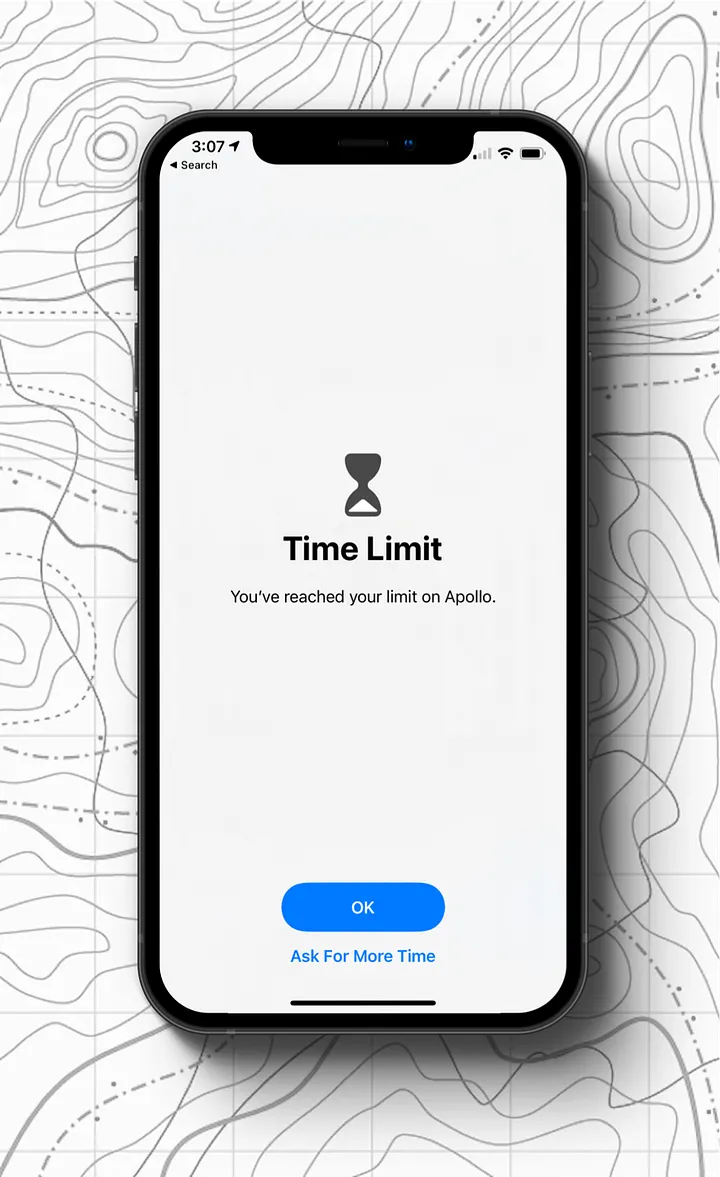
I’ve done a few other random things like switching to the web-app-only version of Facebook and Instagram. This helps me use those less, but it’s not for everyone.
Hopefully, these tips are helpful for you to reduce the amount of time you’re spending on your phone.